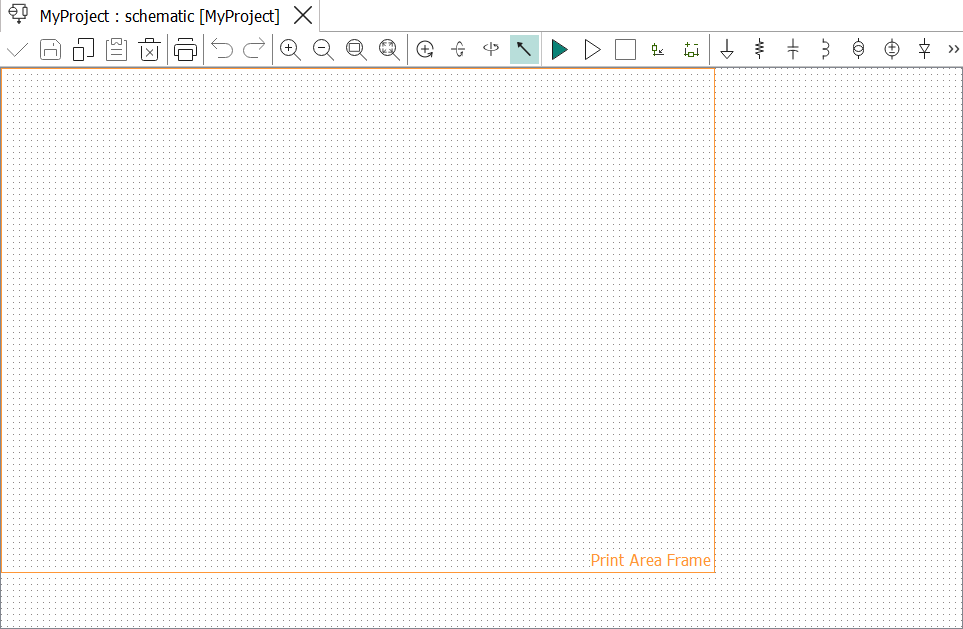Creating a new project
New projects are created by clicking the New Project button.
About this task
A new project is typically created to model a new device.
Procedure
Results
The project appears in your workspace.
The project already contains an empty schematic with the same name as the project.