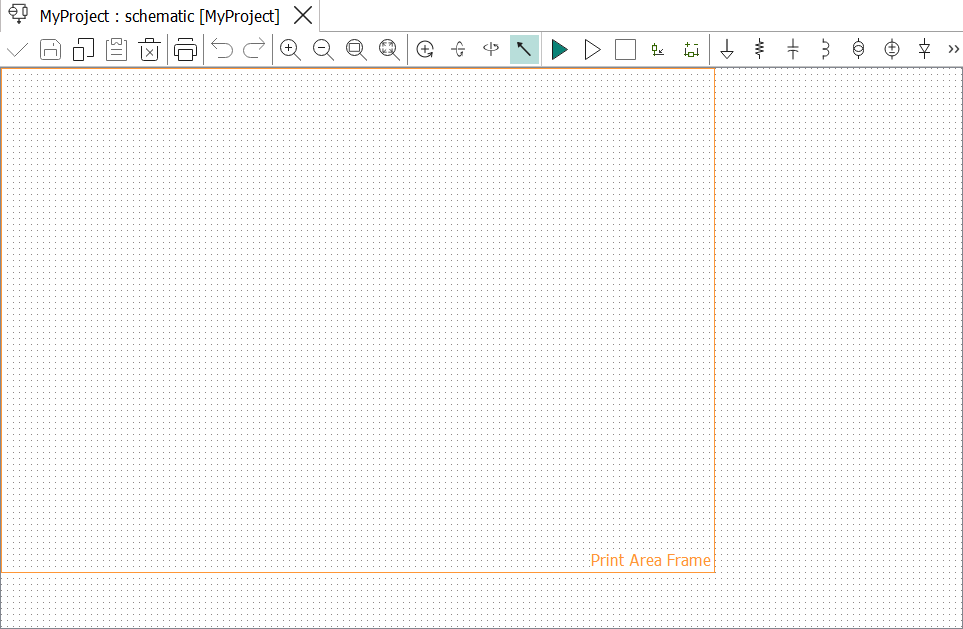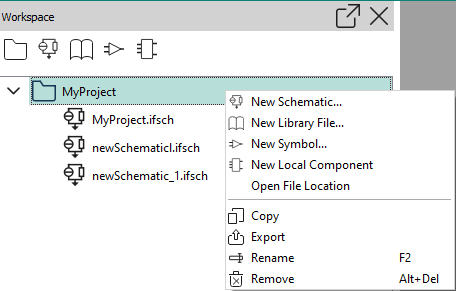Creating a new schematic
New schematics are created by clicking the New Schematic button.
About this task
Schematics represent circuits in InfineonSpice.
Each project already contains an empty schematic when created. Create a new schematic in a project when the project requires an additional circuit.
Procedure
Results
The schematic appears in your workspace.