Add/modify application code
Code example applications work as they are, and there is no need to add or modify code in order to build or program them. However, if you want to update and change the application to do something else, open the appropriate file in the code editor.
Double-click the
main.c
file to open it.
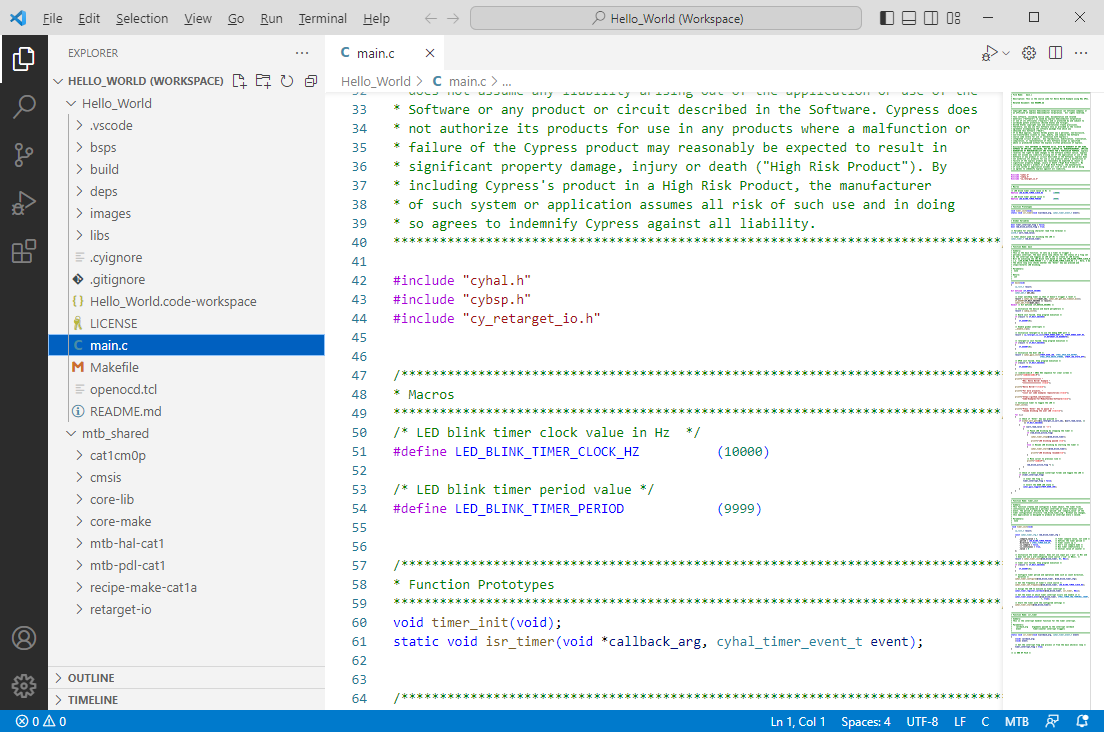
As you type into the file, a dot will appear in the file’s tab to indicate changes were made. The file icon will also indicate that there are unsaved changes.