Program/debug using J-Link
Most PSOC™-based BSPs default to using the KitProg3/MiniProg4 programmer/debugger launch configurations. This section covers how to use J-Link.
Configure J-Link programmer/debugger settings
Open your ModusToolbox™ application's
bsp.mk
file and enter the following variable:
BSP_PROGRAM_INTERFACE=JLink
Also enter the following variable to specify the path to the J-Link install directory:
MTB_JLINK_DIR=<path to J-Link>
Save the
bsp.mk
file.
In a bash Terminal run:
make vscode
When the command completes, J-Link configurations will be shown. These are the same configurations described in
Program/debug common
, but applicable to J-Link.
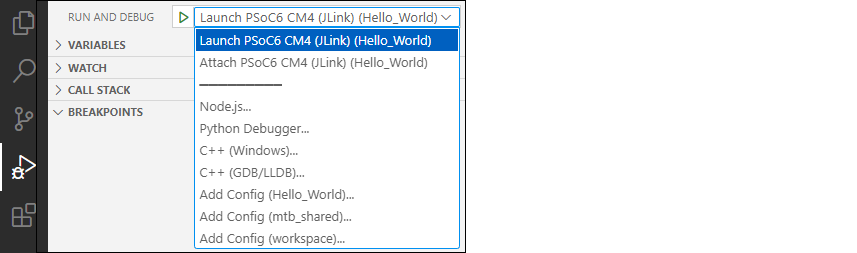
Open the
settings.json
file and
<app>.code-workpace
file to verify the path to the J-Link GDB server.
For example, the default on Windows is:
"cortex-debug.JLinkGDBServerPath": "C:/Program Files/SEGGER/JLink/JLinkGDBServerCL.exe"
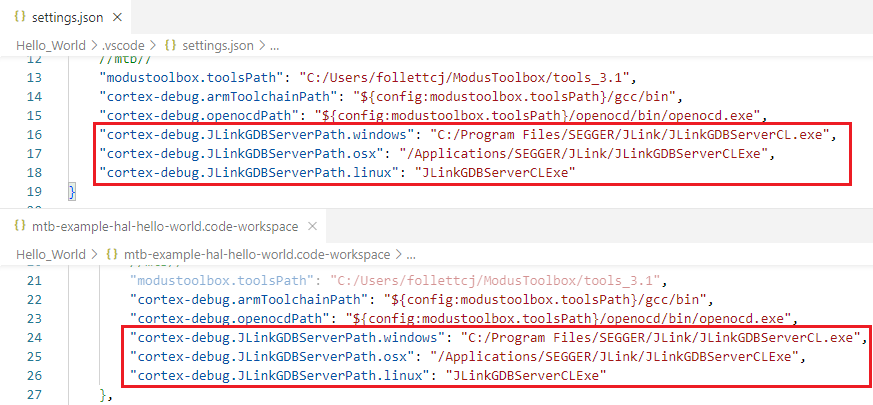
Connect the Kit
Follow the instructions provided with the kit and from SEGGER to connect it to the computer with the J-Link probe.