Build, program, and debug
Building the application is not specifically required, because building is generally performed as part of the programming and debugging processes. However, if you are running your chosen IDE without any hardware attached, you may wish to build your application to ensure all the code is correct.
Each IDE has different ways to do this, but using Eclipse as an example, click the
Build Project/Application
link in the Quick Panel after selecting a project/application. The following image shows the Quick Panel for a typical PSOC™ Control project/application.
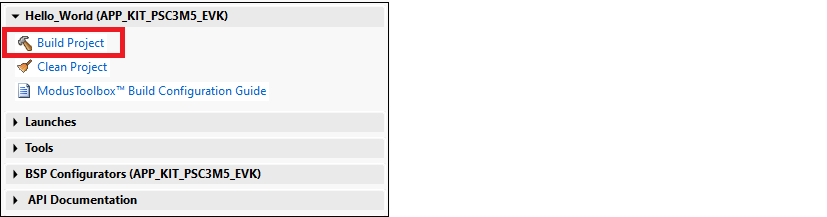
Messages will then display in the Console, indicating whether the build was successful or not.
For programming and debugging, each IDE has specific steps for the various development kits and starter applications. Refer to the applicable user guide shown in the
Add/modify application code
section of this document.