Using the Device Configurator
The Device Configurator provides a graphical view of device peripherals and it generates macros, data structures, and initialization functions based on your selections. The BSP function
cybsp_init()
calls the generated functions to set up the clocks, pins, and internal routing. It is typically called from the main () function before using on-chip peripherals such as serial blocks and timer/counters.
When you launch the Device Configurator from Eclipse, you are opening the project’s design.modus file, which is responsible for holding all of the BSP configuration information. It contains the following:
Selected device
Resource parameters
Constraints
To launch Device Configurator from Eclipse, right-click on the <app-name> project in the Project Explorer, select
ModusToolbox™
, and then select the configurator.
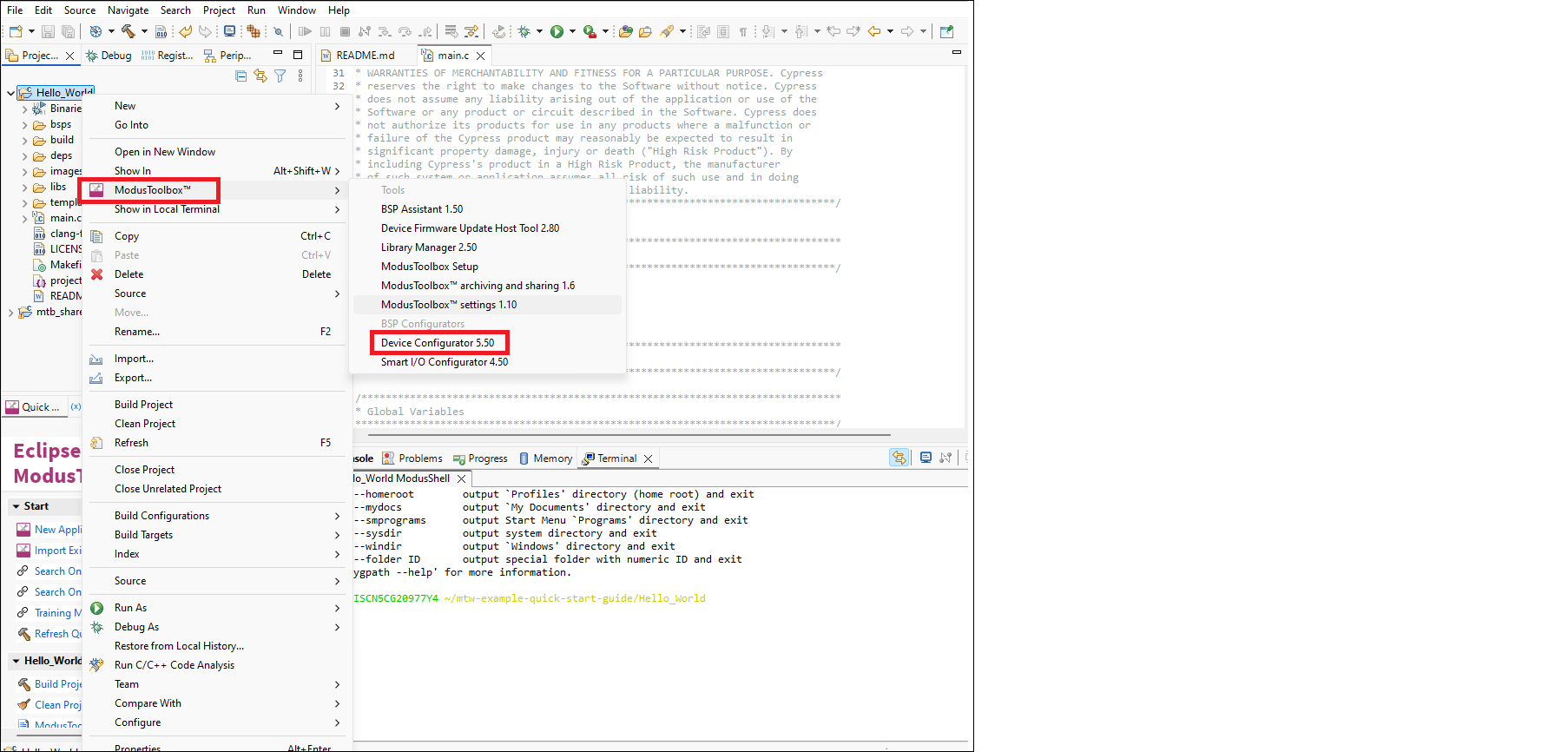
For each peripheral, Device Configurator has a Parameters panel, where the initial state of the block is defined, and a Code Preview panel, where you can see the code that will be written to the config/GeneratedSource folder of the BSP.
Each enabled resource presents links to API documentation at the top of the Parameters panel. In some cases, it is also possible to launch other BSP configurators for CAPSENSE™, QSPI, Smart I/O, etc.
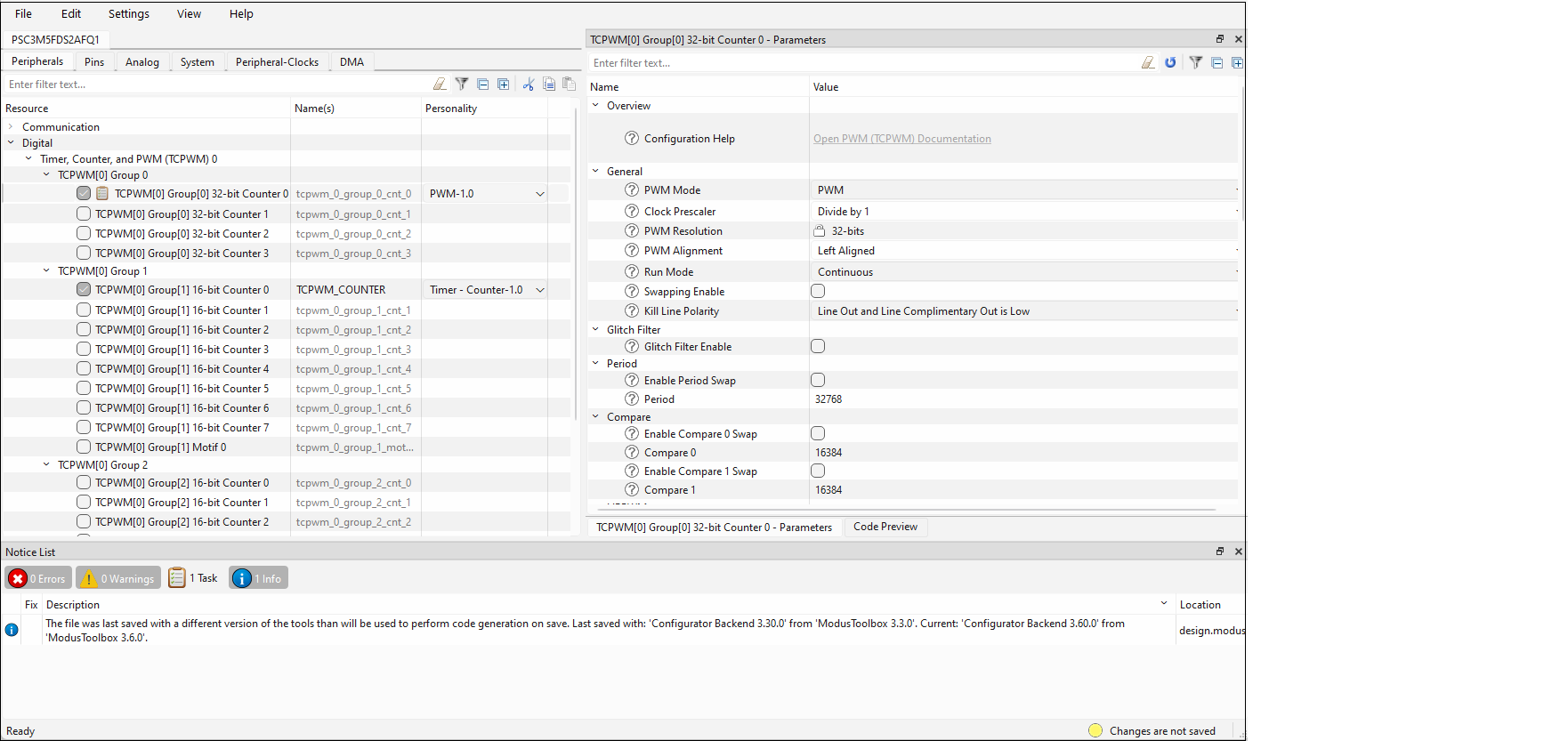
Note:
The tool automatically opens the design.modus file for the active BSP.
To name a pin or other peripheral block, use the Device Configurator to replace the default names. However, leave the resource unselected, as shown in the example image.
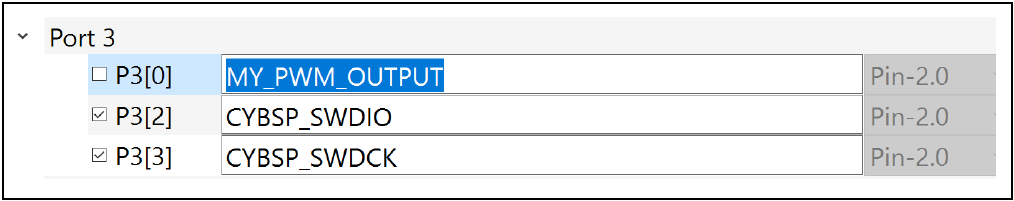
For more information on launching Device Configurator with other IDEs, refer to the
Device Configurator guide
, which is also available by selecting
View Help
from the tool’s
Help
menu.