Uninstall
If you wish to remove the software from your computer please do as follows.
To uninstall the software search for
InfineonSpice
in your Windows Start Menu and choose "Uninstall". See image below (
Figure 1
).
Figure 1.
Uninstall the software
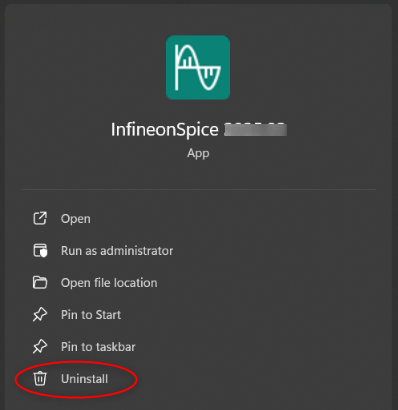
A separate window will be opened. Right-click on the version you wish to remove and select Uninstall.
Figure 2.
List of installed apps
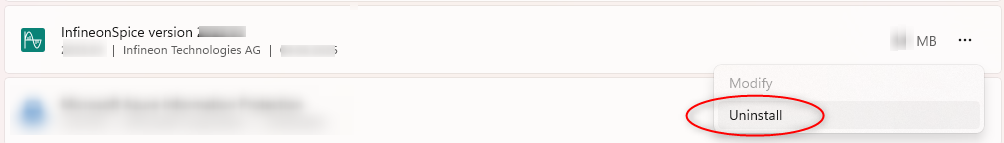
Note: After the InfineonSpice software has been removed, it might not be possible anymore to edit files created with the application.