Quick start
This section provides a simple workflow for how to use the USB Configurator.
Launch the USB Configurator
.
Configure the device descriptors hierarchy in the
Device Descriptors Tree pane
pane.
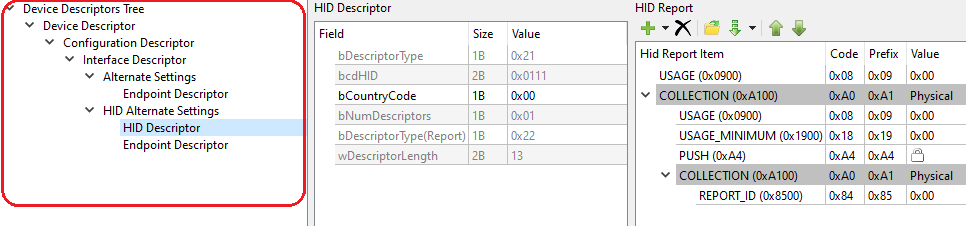
Configure device descriptor parameters in the
Parameters pane
.
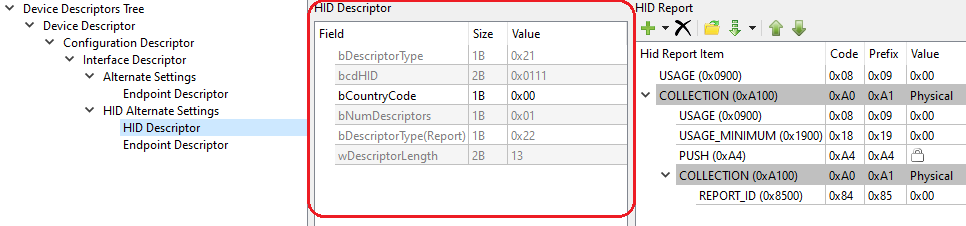
The parameters pane contains a subpane for HID descriptor (HID Report pane).
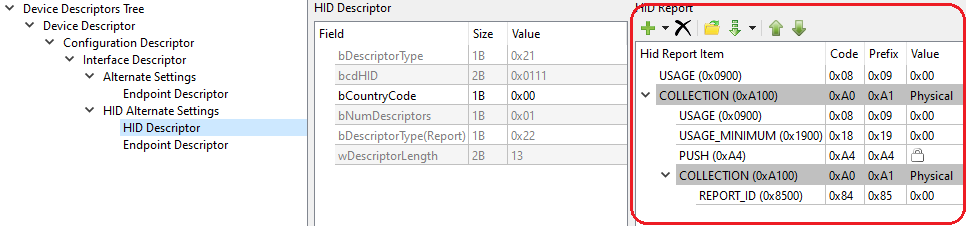
Save the configuration.
See
Code generation
.
Use the generated structures as input parameters for functions in your application.